


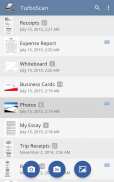

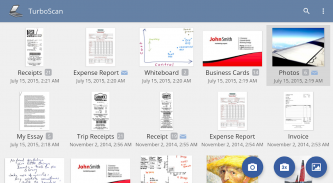
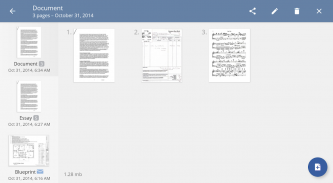
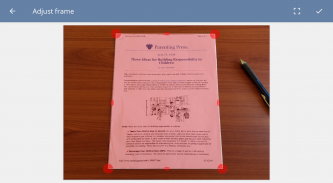

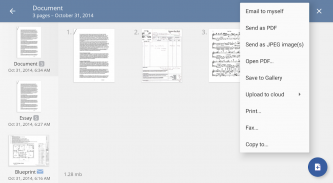


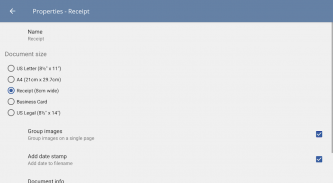





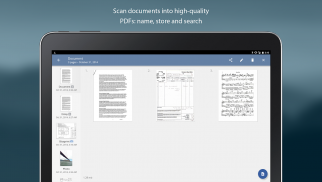


TurboScan™
PDF scanner

TurboScan™: PDF scanner介绍
TurboScan是终身一次性成本! TurboScan将您的手机变成功能强大的多页扫描仪,用于处理文档,收据,便条,白板,照片或其他日常文本。使用TurboScan,您可以快速高质量地扫描文档,并以多页PDF或JPEG文件的形式存储或发送它们。
注意!使用此免费版本,您可以扫描并最多发送三个多页文档。
TurboScan使用先进的快速算法来准确检测文档边缘,拉直文档(正确的透视图),消除阴影并设置完美的对比度-白底黑字。
TurboScan具有功能强大但易于使用的界面。在一个屏幕上即时获得一键式亮度,旋转和色彩控制!
TurboScan还提供 SureScan ,这是我们专有的扫描模式,可实现更清晰的扫描(在弱光条件下尤其有用。)SureScan需要使用手机摄像头拍摄同一文档的三张照片。
TurboScan方便的“发给我自己的电子邮件” 功能使您可以通过单击将文档发送到预定义的地址,甚至将其上传到Dropbox等在线存储站点。
所有处理都在您的手机上进行,并且数据的机密性从未受到损害(不需要Internet连接。)
TurboScan功能:
•自动文档边缘检测和透视校正
•SureScan模式可进行非常清晰的扫描
•超快速处理(每页少于3秒)
•文档命名,应用程序内部存储和搜索
•多页编辑:添加,重新排序和删除页面
•在存储的扫描之间复制页面
•“给自己发电子邮件”功能可快速发送电子邮件
•以PDF,JPEG或PNG格式发送电子邮件文档,或保存到相机胶卷
•在PDF页面上安排多张收据或名片
•在其他应用程序(例如免费的Dropbox应用程序(或Evernote,GoogleDrive,OneDrive应用程序等)中打开PDF或JPEG,以发送到云或传真应用程序
•通过云打印或其他打印应用程序打印
•即时一键式亮度,旋转和色彩控制
•尺寸可调整的紧凑型附件
扫描提示
•确保文档平坦且光线充足。
•为了实现最佳边缘检测,请在拍摄时在文档周围留一些空白。
•在弱光条件下使用闪光灯,但避免眩光的文档。
•如果闪光灯过饱和或使图像模糊,请在应用程序设置中更改闪光灯选项
我们一直在不断改进TurboScan,我们重视客户的意见和反馈。如果您想向我们发送反馈或对我们的软件有疑问,请在向商店提交评论之前,通过android@turboscanapp.com与我们联系。


























